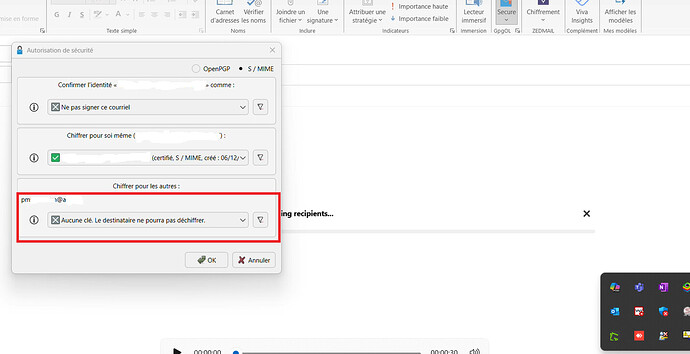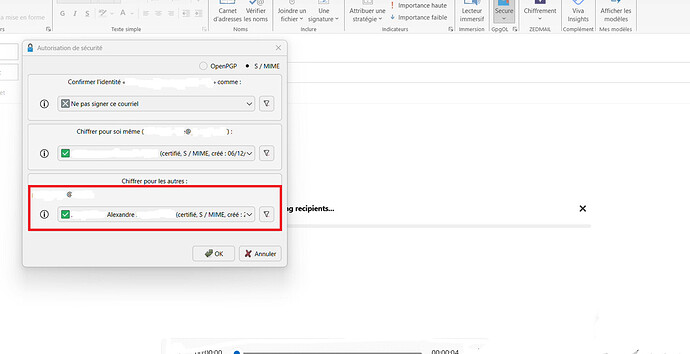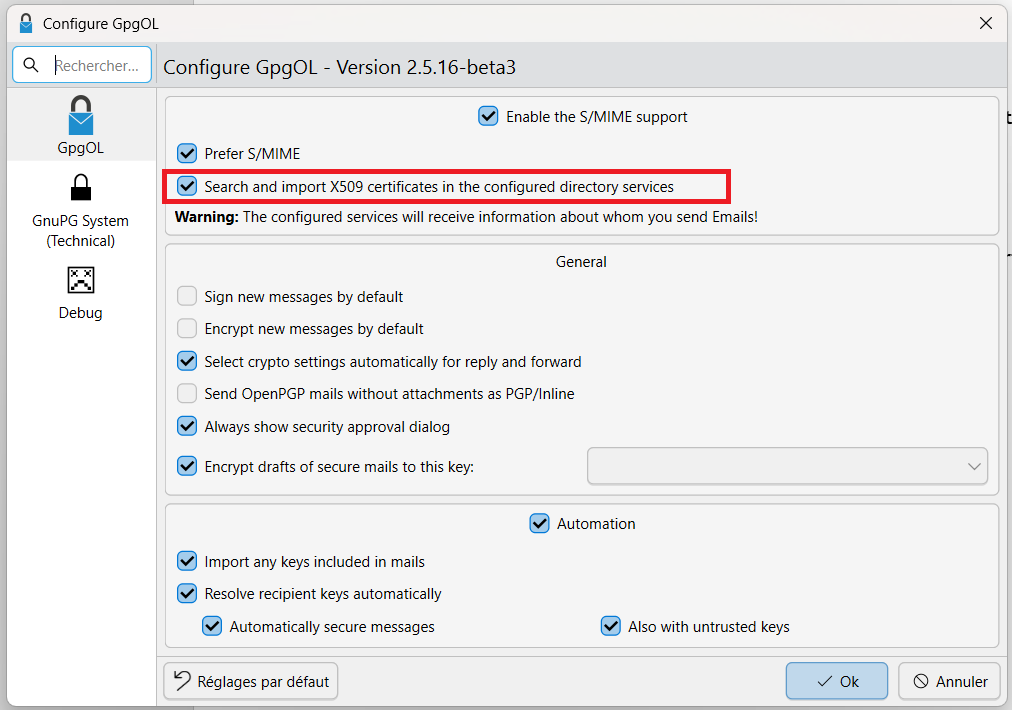Hello Community,
I’d like to automate the retrieval of recipient keys when sending an email, without importing the keys into Kleopatra. Do you have any ideas for a solution?
Hi @JohnTheRipper,
as Kleopatra uses the GnuPG backend, you would want to receive pubkeys, but to not put them into the local storage (files) of GnuPG.
A classic solution is to set a different GnuPG home directory, import the pubkey into there and then delete it afterwards. The problem is that you cannot access your other data from your regular GnuPG home directory. To build on this idea, you could copy the regular home directory first.
However why do you want avoiding the import in the first place?
Hello @bernhard
Many thanks.
I remark that when sending an email, the recipient’s public key isn’t automatically retrieved and selected. I’ve included a screenshot of an example and cropped the recipient’s certificate display area in red. My problem is that I want the key to be retrieved automatically without importing it into Kleopatra. When the recipient’s public key isn’t imported into Kleopatra, the recipient’s certificate isn’t automatically retrieved in the interface.
Best Regards.
Hello @bernhard ,
I have found a resolution option. I have selected the option “Search and import X509 certificates in the configured directory services”. An exemple is performed in the screenshots below.
Best Regards.
Hi @JohnTheRipper,
ah, I’ve misunderstood your initial question.
Yes, you can try to automatically search for certificates (or “pubkeys”), but they will be imported if you do. (I wrongly thought that you wanted them do not be imported, but I see now that you had wanted to do it without explicit import step and it is okay if the certificates are in the local certificate store afterwards.)
Good that you have found a solution!
Bernhard
Many thanks @bernhard , for your kind reply.
Best Regards.