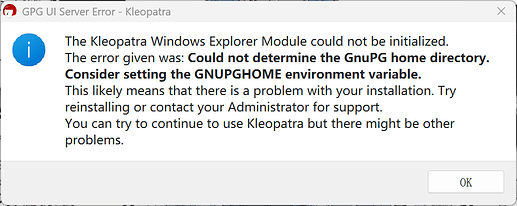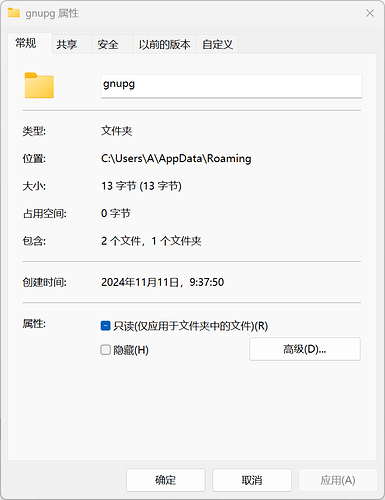Hi Team
I am using Windows 11 24H2 and Gpg4win 4.3.1. The system language is zh_CN.
When I finish installing Gpg4win and open Kleopatra, Kleopatra does not work properly and prompts to set system variables. In addition, GNUPG can be used normally in CMD.
I’ve tried setting the system variable GUNPGHOME and uninstalling and reinstalling multiple times, but none of them worked. I also tried switching the system language to en_US, and it didn’t work.
I found a post with a similar question in the forum. The difference is that no Chinese characters in my Gpg4win configuration file path.
Similar question
I’ve tried a lot, and this really bothers me. Please help me.