I need your help my PGP key DE4EFCA3E1AB9E41CE96CECB18C09E865EC948A11
My keyring files: 0B36EF70D74943009EAA4C0451C77C723B422286.key and A4B0B81FD6179E189B8F7A496888908B89DE5A50.key are not working.
Please Help me. How to repair my file.key ?
I need your help my PGP key DE4EFCA3E1AB9E41CE96CECB18C09E865EC948A11
My keyring files: 0B36EF70D74943009EAA4C0451C77C723B422286.key and A4B0B81FD6179E189B8F7A496888908B89DE5A50.key are not working.
Please Help me. How to repair my file.key ?
Can you please explain what exactly does not work?
My key is not signing, certifying and encrypting correctly.
This is the problem
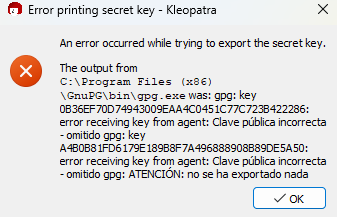
Other problem
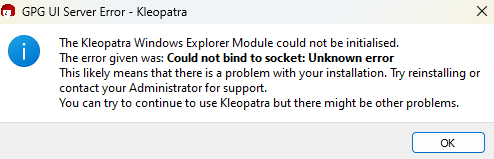
Well, this seems to be no issue with your key, then, but with your installation.
Have you done as the error message suggests?
Please take care to install Gpg4win with administrator rights but use it as a normal user. Should you have installed it as user originally you need to first deinstall it before installing it again in the recommended way.
I did it and the problem continues… My key is not signing, certifying and encrypting correctly.
Do you know how to use the command-line of Windows? Then you could try to encrypt/sign something there so we could try to find out more.
Those screenshots do not help, you don’t even include the audit log information.
We would need more information regarding your key and error messages from the command line.
Try gpg -vs some-file.txt at the command prompt.
What does it say?
And you seem to have several issues. Is the one with the UI server error now resolved? Please do not mix issues.
Additionally you did not say anything about when the issues with your key started. Maybe you haven’t used it for a long time and now imported it from a backup into a fresh Gpg4win installation?
https://wiki.gnupg.org/TroubleShooting#Command_line_operations has some hints about how to get more diagnostic information.
When I use:
gpg --check-sigs DE4EFCA3E1AB9E41CE96CECB18C09E865EC948A1
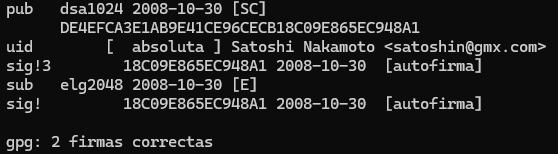
But the problem of signing, encryption, decryption and certification still continues.
![]()
Really?
The name was recognizable from the start, but many use a pseudonym here, which is okay. I did not check the fingerprint at first, but it got more obvious with 13 years and the email address.
In 2011 I deleted everything in my email satoshin@gmx.com.
Because I had everything essential in my email and my iCloud saved.
There is someone who uses my old email to request bitcoin.
I have everything essential from my satoshin@gmx.com email safe elsewhere, including my mining wallet.dat and my PGP key with which I sign and encrypt everything.
…and I want to fix my PGP key.
Yes I do. I need any way to fix my keygrip.key files that are corrupted.
The output of gpg -vs you showed us did not show any errors, it seems everything worked there.
We prefer that you copy the output from the command line over screenshots and please include the command, this makes support easier.
You did not show us the output of gpg -vd satoshi.txt.gpg yet. Which we would need to tell more.
I need any way to fix my keygrip.key files that are corrupted.
You are pranking us. It took us a while to recognize, but now we have. Whoever Satoshi Nakamoto is, they would not go on this forum with a @gmx and @duck email address and a spanish localization.
https://satoshi.nakamotoinstitute.org/satoshinakamoto.asc
The question is: Why did you put in the efforts to make the identity up?
As I am not sure of the latter we consider deleting this discussion as a precaution to not help some scheme we do not understand yet.
Please explain yourself.