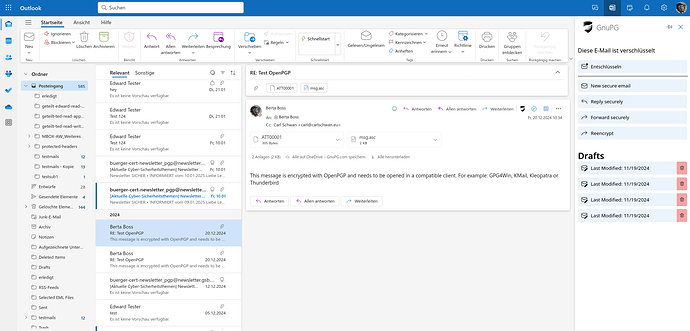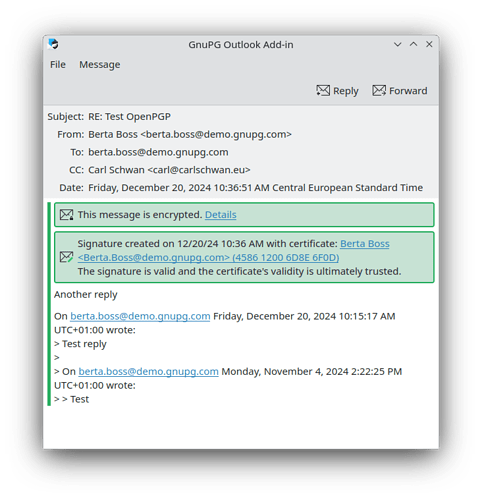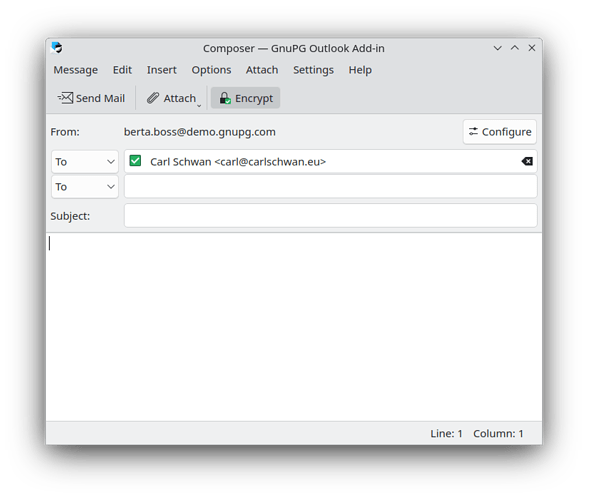Lately, Microsoft has been beta testing a version of Outlook that is supposed to replace the current desktop version. This new version of Outlook seems to have replaced the older add-in support with an app store, so GpgOL isn’t integrated into the user interface as it is with the current version of Outlook. Will the GpgOL be ported to this new version of Outlook?
Yes, the developers of Gpg4win are already working on it but it takes some time because the add-in has to use a new API. The old Outlook was a “normal” application before but the new version is based on web technology.
The last time @aheinecke was posting (German) about the progress they were working on a proof of concept.
Yes we are seriously working on it. And it will of course be free software (open source). As for a timeline I am a bit unsure still. We basically finished some evaluation and are already starting on actual code like the Mimetreeparser in Kleopatra but I need to get in a bit more on the Outlook API side of things before we can give you a good roadmap when to expect it and what it will do.
@aheinecke How goes it?
Yes, it’s true that Microsoft has been shifting towards a unified Outlook experience, which includes changes in how add-ins are managed. The new Outlook is designed to integrate with web-based apps via an app store, potentially phasing out traditional desktop add-ins like GpgOL.
Thanks
Aron
Aloha, Any update to this? i have all my users still on the “Classic” Outlook but they are asking about the new one.
There is some progress on GpgOL/Web ![]()
Here are some screenshots on Linux (but it works on Windows too)
The biggest thing missing and something I am currently working on is the automatic setup of GpgOL/Web
Hi Carl,
is there any release that we can test it?
Gpg4win - Whats new - Version 5' you can try the new beta for gpg4win 5.
Instructions how to manually start and configure it are here: git.gnupg.org Git - gpgol.js.git/blob - README.md
I am still currently trying to make the process way easier and made some big progress in the past few days.
I just tested the latest 5. beta version, and my Outlook is missing the GPGOL plugin in both the 4.4.0 and the 5.0 beta versions - the full installation results in the plugin missing, never installed, can’t be activated as it’s not there.
How can I install the plugin manually in 4.4.0 and 5.0?
The GpgOL plugin of Gpg4win 4.4.0 only works with the old Outlook (not the web version).
When you use the new Outlook you will have to install the beta version 5 and take a look at the Readme @ognarb mentioned (but this is only for experienced users - others should wait for a later version):
I am using the Old outlook. The “Try new outlook” is checked off in my outlook.
The plugin does not get installed in neither 4.4.0 nor 5.0 beta. On one computer, it got installed, but clicking “encrypt” or “sign” does nothing and outlook just hangs.
How can I manually install the plugin on 4.4.0?
About the manual installation instructions: has anyone tried these? The Windows section is asking people to manually start the plugin… how should regular users do this?
The README says:
33 You can install the certificate by visiting the following address:
34 `https://outlook.office365.com/owa/?path=/options/manageapps`. This will load after
35 a short while the addon manager and you can upload the manifest in
36 `broker/manifest.xml` to the user defined Add-Ins.
There is no broker folder in the upper folder…
You could check out the section GpgOL won’t load in Outlook in the wiki to see if it helps already.
Then it’s also important to check if any incompatible Add-Ins are installed.
Thanks! I managed to enable the plugin for 5.0
But… clicking the Encrypt/Sign buttons does nothing - and when I click the Expand Settings, nothing happens, too.
Then I restart outlook… out of 10 times, the Settings opens once or never. Very inconsistently…
As you can see in the repository g10code (the company behind Gpg4win) released one beta version per month so maybe we’re lucky and there is a new one in the next days or next week which will work better ![]()
Version 5.0.0-beta190 is now available on the website.
Any News when it will be released official?
there’s no exact date set yet, however, we do release updated test versions with every beta release of Gpg4Win. the most recent release would be beta 345.
the add-in was improved significantly in the meantime, even though microsoft decided to change the API on their side which caused for some delays. there are still some usability issues we are aware of and want to solve before a proper production release. most noticeably perhaps the first time wizard dialog, which leads one through the neccessary steps to get it working (it will generate a self-signed certificate if none is present yet, but after that step you currently need to go back to the previous dialog and click “continue” again to get to the manifest installation dialog; we know that this is not intuitive and have this on our list).
that said, testing the current state of the add-in and giving us feedback is very much appreciated. we are constantly updating the README.md file to reflect the current state of how to install and initialize it. suggestions on how to improve the README are also welcome.
Version 5.0.0-beta369 is now available.