Hi,
Is it normal that the menu help/check updates shows that there is a new version available when the installed version is the new (3.2.0.231170)?
B.R.
JMa
Hi,
Is it normal that the menu help/check updates shows that there is a new version available when the installed version is the new (3.2.0.231170)?
B.R.
JMa
Which version of Gpg4win do you have installed?
(As the current one is 4.3.0 : ) )
Version 3.2.0.231170 (gpgwin-4.3.0) After this if you request for updates appears second screen capture:
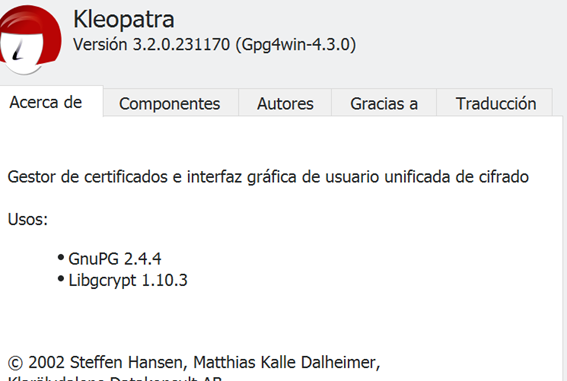
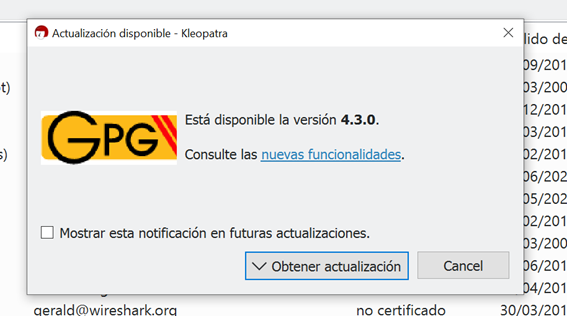
I reinstalled to test but still appear
B.R.
JMa
Hmm, there seems to be something off that we have to investigate.
No, it should not happen.
Thanks for the report!
I created ⚓ T6985 Kleopatra: Check update not working correctly for this.
@bernhard If you do not have time to open a ticket yourself, could you give us a heads up?
How can I open a ticket? Where? Do I need to register?
@eebb thanks for opening the issue! If you opened an issue you will automatically receive an email when someone is working on it.
@jmrexach you have to register at dev.gnupg.org to open a ticket. But, as you can see, eebb was so kind to create one already ![]()
You do not need to do anything, jmrexach. It is reproducible and a result of somebody changing the way the version number is shown in Kleopatra. This will be fixed for the next release. Thank you for the report!
My comment regarding making a ticket was aimed at bernhard and it was meant as a hint for the future. As we do not want to miss a bug report (again).
I though I had talked to @cklassen so we reproduce the issue before creating a ticket. Which is usually the right thing depending on the severity. As this was the only report I’ve seen I did not think the severity was high, thus no extra heads up before the reproduction and the ticket.
That’s correct. That’s why I didn’t open it ![]() However, some time after the ticket was created I tried to reproduce the problem and I could also see that Kleopatra was showing an update although I had the newest version installed.
However, some time after the ticket was created I tried to reproduce the problem and I could also see that Kleopatra was showing an update although I had the newest version installed.
Hi,
this was a mistake from my side. I remedied it for now on the server side that holds the update information. If you still get that message please go once to the help menu and manually check for updates to force the version database to be redownloaded.
Thanks for reporting it.
Hi,
Perfect! It seems fixed!
B.R.
JMa Rexach